
Kodi is a popular media player used on streaming devices like Firestick. The free software provides access to a wide range of content, including shows, movies, live TV, and sports. The best thing is that it gives you all the content at no cost. All that the user needs are the right Kodi add-ons.
However, this access to free content has also worked in another way. It has made Kodi a subject of legal debates. Many Kodi add-ons allow free access and stream copyrighted content on Firestick. Is doing so legal? Let’s explore the topic in more detail to find the right answer.
Using Kodi on Firestick: Is It Legally Safe?
Kodi is powerful home theater software for every Firestick owner. It lets you stream videos from various internet sources. Kodi is a fully legal application available on the Amazon app store. The store does not provide any illegal or unsafe applications. You can download Kodi from the Amazon store and use it on your Firestick. It won’t harm it.
However, Kodi itself won’t give you access to any content. For that, you download suitable add-ons. Add-ons serve as avenues to free content on the internet. Whether you are a gaming enthusiast, sports lover, or a movie buff, there’s a suitable add-on. However, the content they provide isn’t their own. Add-ons are aggregators that fetch streaming links from various places on the internet.
Many free Kodi add-ons stream licensed content. Kodi itself has an official Add-on Repository. All the add-ons here are fully legal and provide you access to free or paid content. But there are also many third-party add-on repositories. These give you access to copyrighted content that you can stream for free.
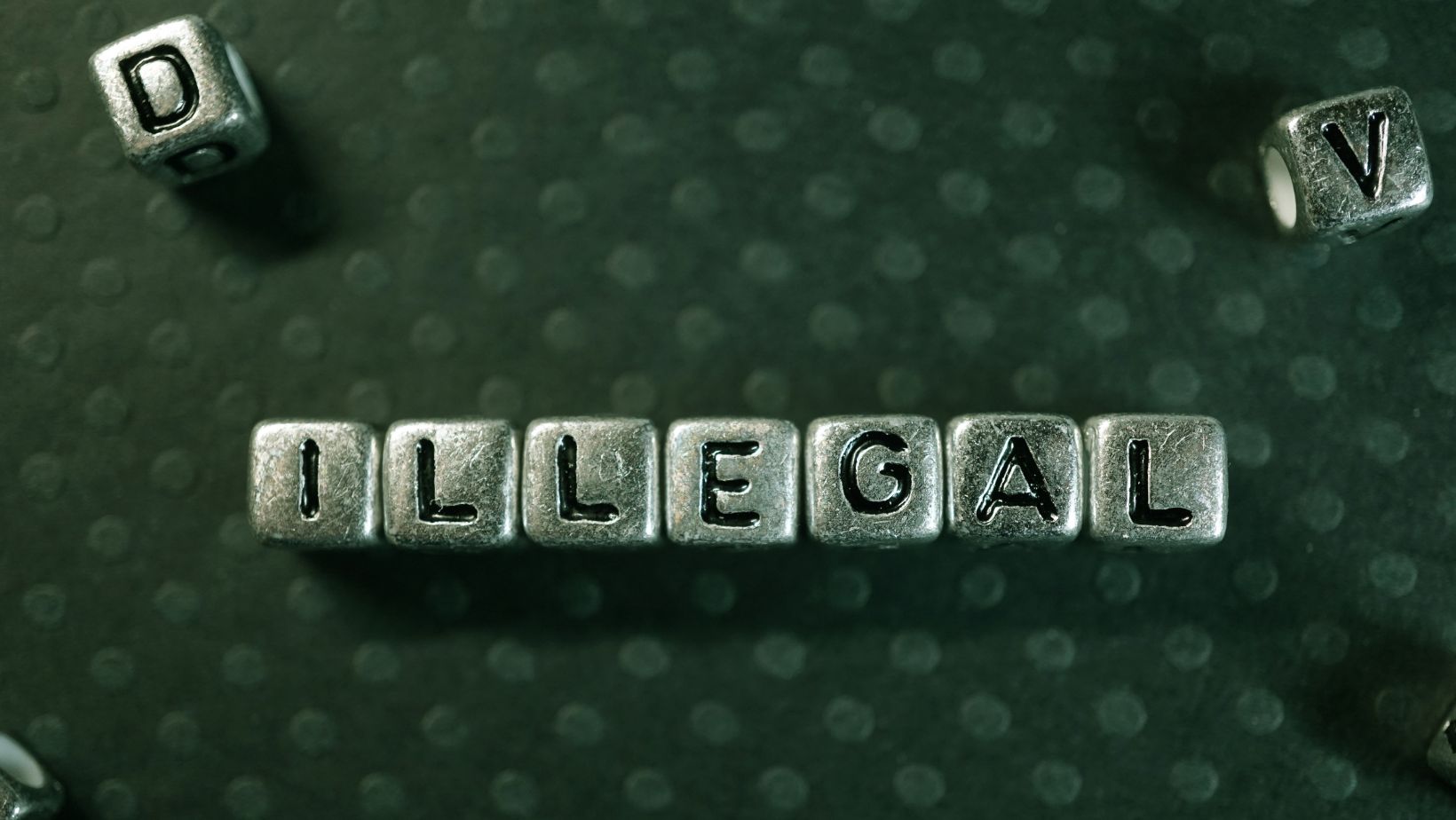
The answer to whether Kodi is legally safe or not lies in the add-ons you are using. You have nothing to worry about if you are using add-ons from the official Kodi repository. However, if you use Kodi add-ons from a third-party repository, you violate copyright laws. So, if you stream using these Kodi add-ons, you can have copyright troubles. Your ISP and external parties can track your online activities. So, it is advised to stream content only via official Kodi add-ons.
Should You Use Kodi on Firestick?
Yes, you should use Kodi on Firestick. There are plenty of reasons for that. Kodi is a powerful device for home entertainment. It offers many benefits, most of which you get without any cost. The media player supports various formats, such as MP3, AAC, and OGG. The software comes with smart playlists and can tag various tracks. Kodi’s interface is very clean and easily navigable. The media player has an extremely customizable interface. It lets you quickly organize and access your media content.
Kodi also supports various video formats, including H.264, 3D, and ISO. It can stream all types of content over the internet on your Firestick, including audio, video, images, and subtitles. After importing the files, Kodi can enhance each item by adding video extras, trailers, fan art, and posters.
Kodi does not display many ads. So, the streaming experience is mostly uninterrupted. The software is also compatible with all TV shows. The TV show section of the software gives you information about the show. Kodi also lets you record and stream live from its software. You can do this through a backend service compatible with this functionality, such as MediaPortal.
What Is the Finest Way to Use Kodi on Firestick?
The best way to use Kodi is with a VPN. This is especially important for streaming content via add-ons from third parties. Kodi lets you stream content from various sources. Some of them are not legal. Likewise, unofficial Kodi add-ons from third-party repositories can be malicious, too.
That is why using a VPN when streaming Kodi on your Firestick is necessary. VPN encrypts your online activities, making it impossible for the government, ISP, and other third parties to track them. VPN also helps you avoid trouble while downloading and streaming free content on Kodi.
For Firestick, it is recommended to use a VPN that offers fast enough speeds for video streaming and strong encryption. This guards your streaming activities. Other features to look out for in a VPN include data leak protection and a kill switch. The kill switch stops all your internet traffic if your VPN connection drops. The VPN should also have robust unblocking abilities. It will ensure that you can access content from around the world through Kodi add-ons.
Final Words
Kodi is useful software for every Firestick user. It lets you enjoy a giant library of various types of content through its add-ons. Most of the content is freely available. Kodi and Firestick together can immensely enrich your streaming. However, you need to be cautious while accessing content from third-party add-ons. It’s best to use a VPN when using them. It will ensure that you are fully guarded against third-party tracking while letting you enjoy the same streaming experience.

